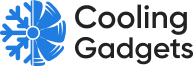Best Corsair Cooling Fans For PC – Multiple Sizes
Well, If you search for the best performers and best looking PC Cooling Fans, you will find the name Corsair among the top positions. The brand owns millions of users worldwide along with a variety of its top-quality cooling fans and multiple other products like keyboards, mice, Pc cases, monitors, headsets, and many others.
So if you are planning to build a gaming machine or gaming Pc, Corsair offers you to complete that whole setup using its products and gadgets. Now coming to our main point that’s about the cooling solutions and cooling fans, Corsair has provided enough variety of Pc cooling fans for its users.
But we have chosen some top performers from the list. Most of them feature fan sizes starting from 120mm and up to 140mm, including RGB, Non-RGB, low noise, quality blades, etc. Now, let’s move forward toward a detailed review of these fans along with the pros and cons.
5 Best Corsair Cooling Fans
1: Corsair QL120 RGB
Well, Corsair QL120 is a 120mm RGB Cooling Fan that comes in a pack of 3. Corsair QL series Fans are the most famous and best performers of all time. It offers a pretty decent cooling to hardware components and features a noise level of 26 dBA, RPM of 1500, and 1.55 mm-H2O.
If we talk about the RGB features of these 120mm fans, it offers animated lighting effects and multiple customization options using the powerful Corsair iCUE Software. You can also synchronize lighting effects with a specific game to change the color patterns accordingly.
Moreover, if we focus on the connection ports and blades built quality of Corsair QL Series. Both are up to standards, it is compatible with USB 2.0 & SATA connections. Similarly, the blade’s build quality is totally tremendous as it is engineered in such a way that features quiet operations all the time.
Pros
- Corsair iCUE Software
- Blades Built Quality
- Anti-Vibration
- RGB Features
- Decent Cooling
Cons
- Not any Major
2: Corsair HD140 RGB
Corsair HD140 RGB Fan is also a decent choice to go with especially if you are searching for a radiator fan. It will never let your expectations down with its best performance, decent cooling functionalities, and fully controlled lighting (RGB) features.
On the specifications side, this best 140mm case fan features a 28.6 dB noise level that is pretty much low, 1350 RPM, 600-1350 PWM, and 74 CFM. Similarly, if we talk about connectivity, it just requires a 4-pin fan connector to connect with the motherboard.
The design and build quality of HD140 is also up to acceptable standards like blades are ultra-thin that don’t create any vibration while spinning. Apart from the design of this 140mm, the fan is also a great example of engineering that fits or adjusts pretty decently into its space.
Pros
- Controlled RGB Features
- Ultra-Thin Blades
- Low Noise
- Quality Performance
Cons
- Fitting issues in some of the Pc case
3: Corsair ML120 Pro Premium RGB
Corsair ML120 Pro Premium RGB Case Fan is the choice of millions of users because of its Magnetic Levitation Bearing. This bearing reduces the friction of the bearing which in return creates pretty low noise and blades spin with great airflow. The ML120 Pro Premium RGB Fan comes in a pack of 3.
On the specification side, Ml120 Pro features a 25 dB noise level, an airflow of 47.3 CFM, a minimum 400RPM to a maximum of 1,600 RPM, 47.3 Cubic Feet Per Minute, and stunning RGB lighting effects which is totally controllable with customizing and synchronization options.
Inside the pack, users will get x1 RGB lighting hub, x1 Lighting Node PRO, x12 Fan mounting screws, and x2 Mounting Strips for Lighting Node PRO. Blade quality is also up to the required standards as Corsair never compromises on the quality of its products.
Pros
- Magnetic Levitation Bearing
- Low Noise
- RGB Hub
Cons
- Not any Major
4: Corsair SP120 RGB Pro
SP series always refers to a balanced impact between pricing and performance. Yup, it’s one of the best 120mm Corsair fans on market till now. SP120 RGB Pro features 8 LED Lights on each fan while this time Corsair Lighting Node Core is also included in the box.
If we talk in detail about the specifications of SP120 RGB Pro, it offers 1400 RPM, 52 CFM of air, 26 dB noise level, and 52 cubic feet per minute of Airflow capacity. Moreover, it also features powerful Corsair iCUE software that helps in creating eye catchy RGB lighting effects.
The design, size, and build of SP120 have no quality companion in the market. Each 120mm Fan comes in dimensions of 6.93 x 5.24 x 4.07 inches. The built quality of each blade is up to the recommended standard. While the design seems to be perfect for most of the casing on market.
Pros
- Corsair Lighting Node Core
- Balanced Pricing & Performance
- ICUE Software
Cons
- A little bit Loud
5: Corsair LL120 RGB
Corsair LL120 RGB also comes in a pack of 3 and provides quality cooling to PC components. It is a 120mm PC air-cooling RGB fan and a decent choice for gamers to put into the case. This series also offers Corsair Lighting Nood Pro which doubles up the taste of RGB lighting.
LL120 RGB offers 1300 RPM, while with the help of PWM fans it reaches up to 1500 RPM. Apart from that, it features a 24.8 dB noise level, airflow capacity of 43.25 cubic feet per minute, and hydraulic bearing for the smooth spinning and rotation of fans.
Talking about the design, size, and built, LL120 seems to be a better choice amongst the best Corsair cooling fans. Each fan offers size dimensions of 4.72 x 4.72 x 0.98 inches. The design is beautiful, the blades are solid and the Lighting features make it an extraordinary choice for your Gaming Rig.
Pros
- Corsair Lighting Nood Pro
- Low-level Noise
- Decent Cooling
Cons
- Not a suitable choice as a Radiator Fan
If you find the topic of “Best Corsair Cooling Fans” relevant. Do share it with other gamers to let them know about the available choices. Stay tuned with us for getting more related updates about the PC Cooling Fans. You can also share your thoughts with us in the comments section below.