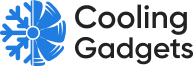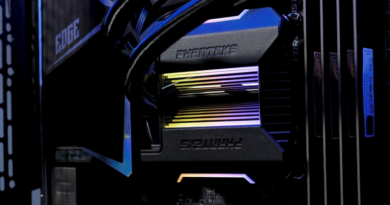NZXT Liquid Coolers You Could Buy This Year
When a Brand offers you both beauty and performance in one package. There is nothing better than that, and when I thought the same, the only brand comes into my mind is NZXT. Yup, because NZXT owns some of the best Liquid Coolers around in the market.
Their coolers offer decent cooling, low noise level, space-friendly sizes, RGB lighting, and long-term survival. Today, our team has shortlisted some notable models of those liquid coolers, have a look at them and choose your favorite. Let’s move forward with the review,
Read Also: Best 120mm RGB Case Fans You Could Buy
Best NZXT Liquid Coolers
1: NZXT Kraken X53 240mm
This time NZXT Kraken X53 240mm features an improved pump that is powered by the CAM V4-RGB Connector. Not only that, but the company has also changed its cap design which now offers an infinity mirror ring LED and rotations.
Kraken X53 features two 120mm fans with 1800 RPM and 21 dBA of noise level. Other than that, there are nylon-made sleeves with rubber coating, fluid dynamic bearing, low noise level, and high airflow.
The overall design and built material meet the required criteria accordingly well. Where we get the black-colored liquid cooler with a colorful and rotating cap. The cooler is easy to install and operational control is also accessible to the user.
Pros
- Cap Rotation
- Solid Performance
- Low Noise
- High Airflow
Cons
- Compatibility issue with some Sockets
2: NZXT Kraken X63 RGB 280mm
If you have chosen a white-colored theme for your PC setup. Then the Kraken X63 RGB Liquid Cooler may surely be a part of that theme as the cooling solution. As it is the best among the NZXT liquid coolers in the PC market.
This eye-catching cooler is not eye catchy only, but it also delivers a solid performance. If we talk about highlighted specifications, it offers two 120mm fans, 1800 RPM, RGB lighting, Fluid Dynamic Bearing, and a low noise level.
The rest of the other things like built material, blade quality, and mirror cap all is upto the standard. Cap also features rotations which represent an eye-catching feeling. While the blades are powerful enough to maintain a high airflow.
Pros
- Eye Catching
- Low Noise
- Decent Cooling
- Cap Rotation
- RGB Lighting
Cons
- Not any Major
3: NZXT Kraken Z73 360mm
Well, if you are thinking about high-end cooling solutions for your PC machines. There is nothing better than the NZXT Kraken Z73, which is absolutely enough to handle the temp level at peak usage of hardware.
Its powerful specifications are three 120mm fans, 2500 RPM each, 21 dBA of noise level, LCD Display, nylon sleeves, RGB connector, low noise level, and high airflow. Software integration is also pretty decent to control the features accordingly.
Moreover, if we talk about the compatibility of this liquid cooler, NZXT Kraken Z73 360mm is compatible with Intel Socket LGA 1151, 1150, 1155, 1156, 1366, 2011, 2011-3, 2066, and AMD Socket AM4, TR4.
Pros
- High-End Performance
- Low Noise Level
- LCD Display
- Software Integration
Cons
- Not any Notable
4: NZXT Kraken 120
Really a budget-friendly, and space-friendly option with a decent performance in return. Yup, the NZXT Kraken 120 liquid cooler is the choice of those, who have average specs computers and limited case space.
Core specifications are one 120mm fan, 1500 RPM, 33 dBA of noise level, Ring RGB with LED, Fine nylon sleeves, Kraken heatsink tubes, RGB color modes, low noise, and high airflow.
Apart from that, if we talk about the compatibility of NZXT Kraken 120, it features compatibility with Intel sockets like LGA 1700, 1200, and 115X. Similarly for AMD it supports AM5, AM4, FM2+, FM2, FM1, AM3+, AM3, AM2+, AM2.
Pros
- Space Friendly
- Appropriate Airflow
- Ring LED
- RGB Color Modes
Cons
- –
Read Also: Best 200mm PC Case Fans You Could Buy
If you liked this review about the NZXT Liquid Coolers. Then don’t forget to share it with other gamers in your circle. As we will bring more related reviews on a regular basis, so stay in touch with Coolingagdets.